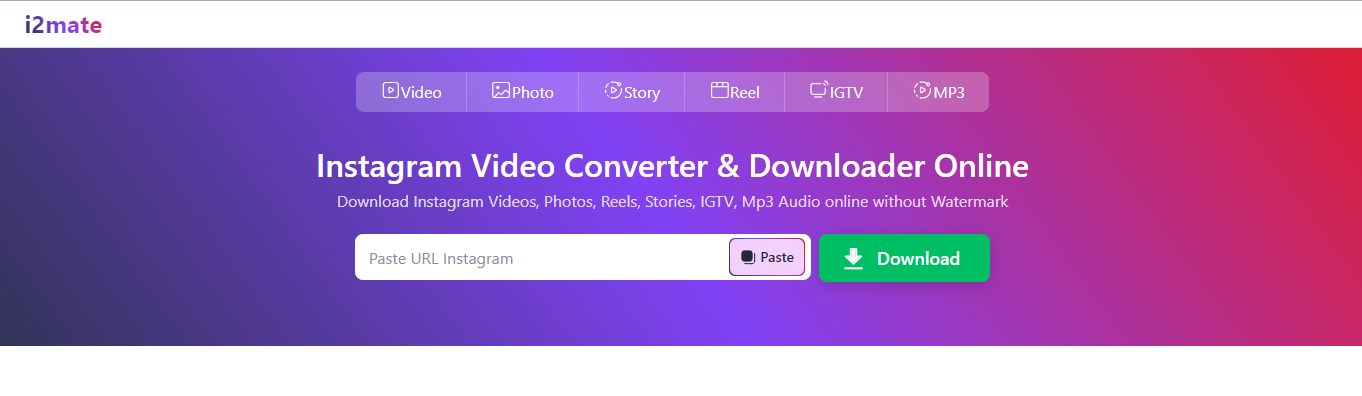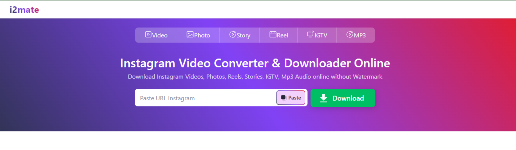I2Mate.online – Best Instagram Downloader Tool in 2024
What is I2Mate Instagram Video Downloader? I2Mate.online is a tool that enables downloading any Instagram videos with the best speed and quality, such as stories, photos, IGTV, and more.
Outstanding features of I2Mate.online
The tool allows downloading videos on Instagram with all types of devices, including mobile devices, PCs, and tablets, and on all operating systems such as Android, IOS, and Windows. I2Mate has a simple interface, is easy to use, and does not require the installation of additional middleware. This tool is completely free, and while a few ads may appear during operation, users are not required to view them. The service of I2Mate.online is fast, convenient, and ensures high safety.
How to download Instagram videos using I2Mate.online tool
Fast GuideGo to the video/photo > Copy the link > Enter the link > Press download > Done.
Detailed instructions
Step 1: Access the video/photo you want to download on Instagram.
Step 2: Select the three dots in the right corner of the video/photo, then select "Copy link."
Step 3: Go to the following link and paste the copied link.
Step 4: Press download and wait for the download to complete.
Downloading an Instagram video using I2Mate.online is relatively straightforward, but there are differences in the process for Android and iOS. Users should understand the specific steps for each operating system to ensure a smooth download. Here's how to do it:
Android:
- Sign in to Instagram and click on the three dots on the video you want to download.
- Select "Copy shared URL."
- Open a web browser and go to https://I2Mate.online/
- In the Instagram URL box, press and hold for 2-3 seconds to paste the URL, then click "Go."
- Scroll down, find the video, and click "Download" to save it to your phone.
iOS:
- Download the "Documents" application, which allows you to save files on your iPhone or iPad.
- On Instagram, select the share button under the video and choose "Copy link."
- In the Documents app, open a browser and navigate to the I2Mate.online page. Paste the link and select the download format.
- The downloaded videos are saved in the "Downloads" section of the Documents app. Check to ensure they run properly.